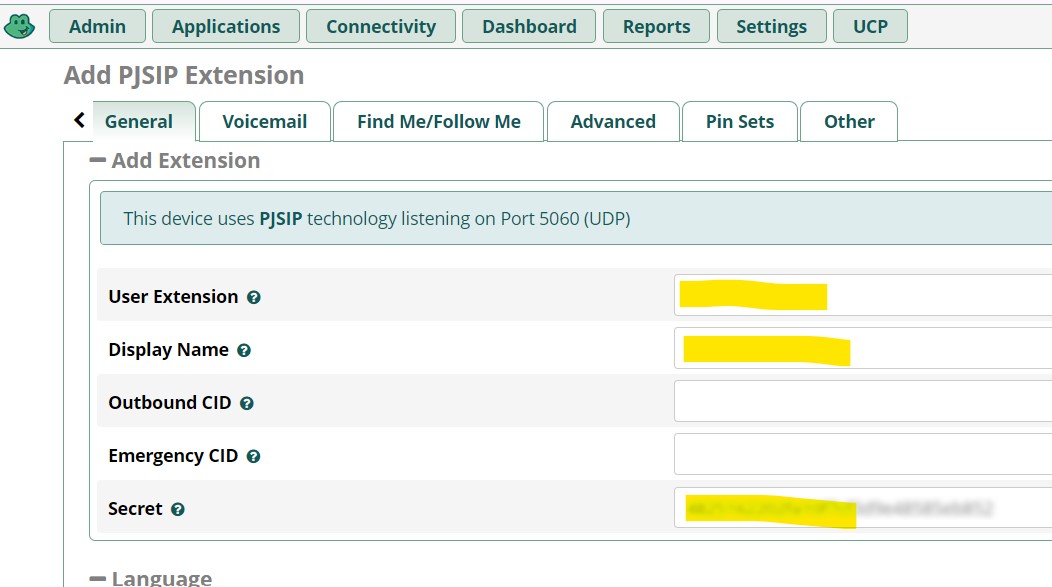Cara install freepbx di debian: Difference between revisions
Jump to navigation
Jump to search
No edit summary |
No edit summary |
||
| Line 5: | Line 5: | ||
Kemudian install server bisa di proxmox,vmware,virtualbox, dll | Kemudian install server bisa di proxmox,vmware,virtualbox, dll | ||
==Install Freepbx== | ==Install Freepbx== | ||
=Download the file using wget= | ===Download the file using wget=== | ||
wget https://github.com/FreePBX/sng_freepbx_debian_install/raw/master/sng_freepbx_debian_install.sh -O /tmp/sng_freepbx_debian_install.sh | wget https://github.com/FreePBX/sng_freepbx_debian_install/raw/master/sng_freepbx_debian_install.sh -O /tmp/sng_freepbx_debian_install.sh | ||
=Execute the script= | ===Execute the script=== | ||
bash /tmp/sng_freepbx_debian_install.sh | bash /tmp/sng_freepbx_debian_install.sh | ||
Latest revision as of 08:43, 17 September 2024
Sumber : https://github.com/FreePBX/sng_freepbx_debian_install
Siapkan server Debian
https://cdimage.debian.org/debian-cd/current/amd64/iso-cd/debian-12.6.0-amd64-netinst.iso Kemudian install server bisa di proxmox,vmware,virtualbox, dll
Install Freepbx
Download the file using wget
wget https://github.com/FreePBX/sng_freepbx_debian_install/raw/master/sng_freepbx_debian_install.sh -O /tmp/sng_freepbx_debian_install.sh
Execute the script
bash /tmp/sng_freepbx_debian_install.sh
Running Freepbx
Jalankan freepbx dengan mengetik http://alamat-ip Setelah terbuka webnya, silahkan buat extension no handphone Login to FreePBX administrator interface in browser Use PJSIP to create a SIP extension. Connectivity--》Extensions--》Add Extensions--》Add New SIP [chan_pjsip]Extension Yang wajib di isi adalah kolom : user extension, Display name, dan Secret Kemudian klik "submit" lalu Apply Config